
Jak udostępnić czyjś post na Instagramie?
Jeśli chcesz prowadzić profil na Instagramie musisz dbać o częstotliwość i jakość wstawianych przez Ciebie treści. Warto, abyś poświęcił chwilę i dowiedział się jak wstawić post lub relację w swoim profilu. Jeśli zastanawiałeś się kiedykolwiek jak udostępnić post na ig lub jak dodać post do relacji na Instagramie to jest to świetny poradnik jest właśnie dla Ciebie!
Czy warto udostępniać posty i instastories?
Udostępnianie postów oraz używanie intastories jest bardzo ważne w kreowaniu swojego profilu na Instagramie. Warto, żebyś często korzystał z tych narzędzi, ponieważ aktywność w social mediach jest bardzo doceniania przez obserwatorów. Oznacza to wtedy, że dbasz o swój profil i starasz aktywnie uczestniczyć w kontakcie z widownią.
Więc jak udostępnić post na insta?
Wystarczy kliknąć w prawym górnym rogu na ikonę kwadratu z plusem w środku. Następnym krokiem będzie wybranie zdjęcia z galerii (lub zrobienie go aparatem). W dalszych opcjach będziesz mógł wybrać filtry do zdjęcia oraz wstawić jego opis. W nim możesz ciekawie opisać zdjęcia, wstawić odpowiednie hashtagi oraz oznaczyć miejsca lub osoby, które są na fotografii. Warto, aby opis był przejrzysty i jasny dla obserwatorów. Dobrze jest używać również odpowiednich hasztagów, ponieważ to one pozycjonują twój post. Odpowiednio dobrane hashtagi to klucz do ciekawych i aktywnych obserwujących, ponieważ to dzięki nim trafisz do nich.

Co zrobić, gdy pod moim postem jest słaba aktywność?
Niestety zdarza się, że wstawiając nawet bardzo oryginalnego i interesującego posta nie każdy z naszych obserwatorów do niego dociera. Warto jest go rozpromować, na przykład udostępniając go na swoim instastory na profilu. Jeśli zastanawiasz jak dodać post do relacji na Instagramie to uspokajamy – jest to bardzo proste. Najprostszym i najlepszym sposobem będzie kliknięcie w ikonkę papierowego samolocika, która znajduje się tuż pod postem po jego lewej stronie. Gdy to zrobisz, wysunie się menu kontekstowe w którym będziesz mógł wybrać, czy chcesz udostępnić post na instastory, wysłać znajomemu w prywatnej wiadomości lub wstawić na relację dla bliskich znajomych.
Znalazłem ciekawy post innej osoby. Czy mogę go udostępnić na swoim profilu?
Jeśli spodobał ci się post innej osoby i chcesz go udostępnić na własnym profilu to jest to świetny pomysł! Instagram jest miejscem, gdzie ludzie dzielą się wieloma treściami – udostępniają zdjęcia ostatnio odwiedzonych miejsc, dyskutują o wielu ważnych tematach dla społeczeństwa oraz dzielą się swoją wiedzą. Repostowanie (podawanie dalej) postów innych osób buduje społeczność wokół twojego profilu, pokazuje kim się inspirujesz i kogo obserwujesz. Zastanawiałeś się kiedyś jak udostępnić kogoś post na Instagramie? Warto, abyś obejrzał też filmik użytkownika BANITEK YT, który wyjaśnił, z czym to się je.
Więc jak udostępnić czyjś post w relacji na Instagramie?
Dokładnie tak samo, jakbyś udostępniał swój post, czyli kliknięcie w ikonkę papierowego samolotu pod postem i udostępnienie go na instastory. Zachęcamy, aby dzieląc się czyimś wpisem dodać swoją krótką myśl przy poście, którym udostępniasz. Będzie to podzielenie się twoim zdaniem na jakiś temat, a może i rozpoczęcie ciekawej dyskusji? Dzięki takim aktywnościom na profilu możesz zdobyć wielu ciekawych i aktywnych obserwujących.
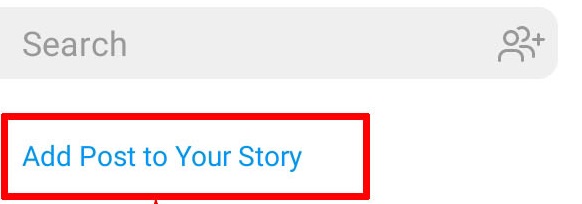
Udostępnianie czyichś zdjęć lub postów na Instagramie nie jest złe – wręcz przeciwnie! Warto więc dowiedzieć się jak udostępnić czyjś post w Instagramie, ponieważ może być bardzo pożyteczne i uświadamiające. Podając dalej treści, które Cię interesują lub są dla Ciebie ważne sprawisz, że trafią one do dużo większej ilości osób. Bardzo możliwe, że ktoś zainteresuje się tematem, który porusza osoba, której post udostępniasz. Może ktoś dowie się czegoś więcej o ochronie środowiska? Albo może następnym razem ktoś zwróci uwagę na niebezpieczną sytuację, która dzieje się na ulicy i zareaguje?
Znalazłem fajne miejsce i chciałbym podzielić się nim z moimi obserwującymi. Czy mogę to wstawić na swoje instastory?
Relacje na profilu na instagramie można oczywiście dodawać też osobno, bez konieczności udostępniania swoich postów lub innych osób. Możesz podzielić się z obserwatorami ciekawym serialem, który teraz oglądasz, piosenką, która wpadła ci w ucho lub smacznym jedzeniem, które zjadłeś niedawno na mieście. Jak udostępnić post na instastory? Wystarczy, żebyś kliknął ikonkę swojego profilu w lewym górnym rogu na stronie głównej. Wyświetli Ci się wtedy galeria twoich obrazów w telefonie oraz ikona aparatu, dzięki której uchwycisz chwilę tu i teraz. Wystarczy, że wybierzesz lub zrobisz zdjęcie. Później dodaj do niego interesujący opis, zapytaj o coś ciekawego obserwatorów lub zachęć ich do dyskusji. Pamiętaj, że kontakt twórcy internetowego z widownią i obserwatorami jest bardzo ważny w budowaniu swojego profilu na Instagramie, dlatego warto korzystać z tego typu narzędzi. Wiele influencerów i twórców aktywizuje swoją widownię w ten sposób oraz utrzymuje z nimi kontakt.
Postowanie na Instagramie – podsumowanie
Jak sam pewnie widzisz, tworzenie ciekawego i aktywnego profilu na Instagramie nie jest trudne. Najważniejsze jest, żebyś miał pomysł oraz go realizował. Portal ten jest pełny narzędzi i funkcji, które mogą ci pomóc w budowaniu swojego konta. Mamy nadzieję, że dzięki temu artykułowi dowiedziałeś się między innymi jak udostępnić post na Insta w relacji oraz wielu innych przydatnych informacji, które będziesz mógł wykorzystać tworząc swój profil.